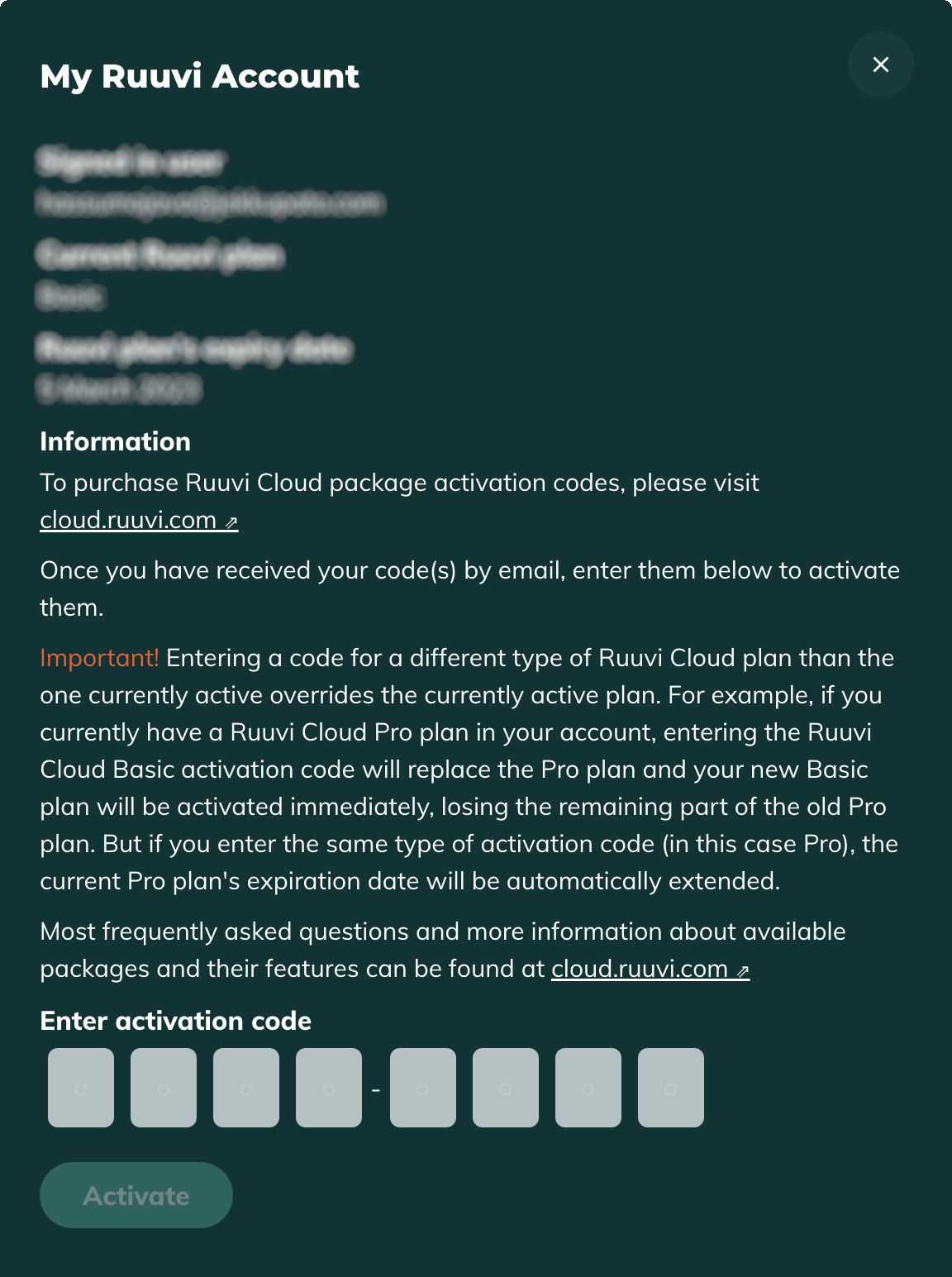Step 1: Login to Ruuvi Web Station account
Login to your Ruuvi Station web interface at ruuvi.com/station. You will receive a four digit password to your email address which you need to type on to Sign In login field. This is not same as the Ruuvi Cloud activation code.
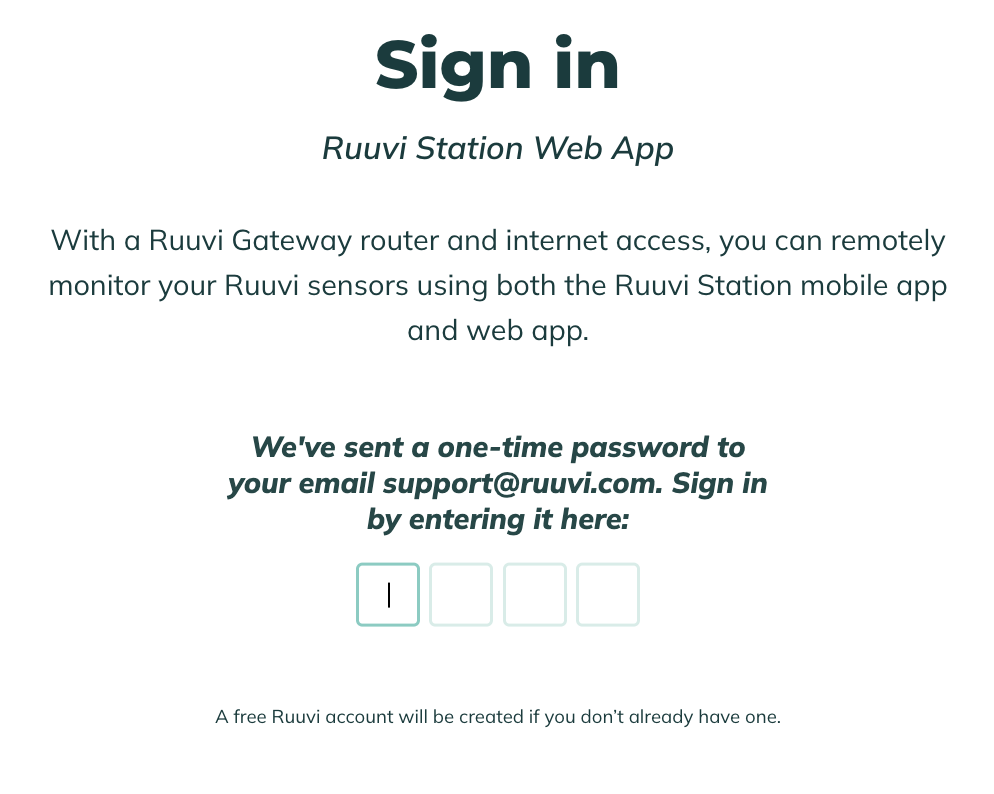
Step 2: Type activation code to Ruuvi Station web interface
Once you have completed your order, the Ruuvi Cloud activation code(s) will be automatically sent to your email. If you’ve purchased a Ruuvi Gateway router, a printed Ruuvi Cloud activation code will be included in the box.
Then tap the user profile icon in the upper right corner and select My Ruuvi Account from the drop-down menu. This page shows activation instructions and a field where you can enter the code from your email.